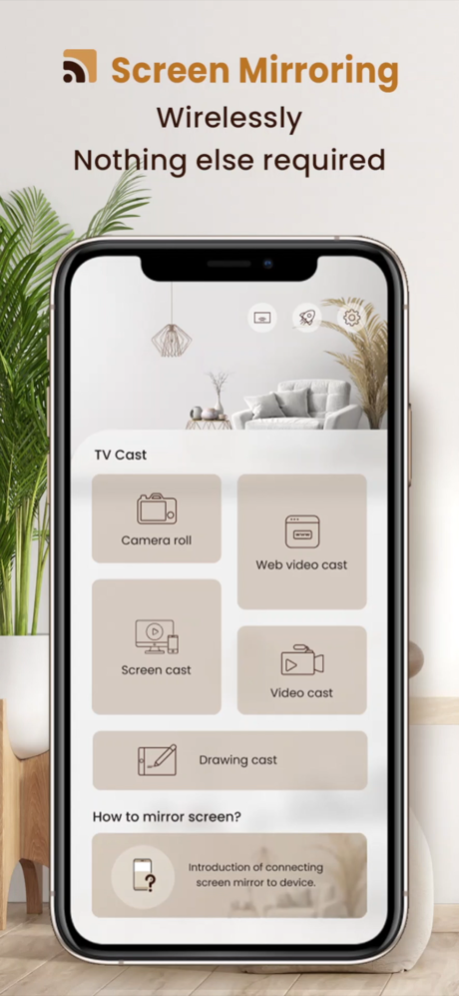Screen Mirroring - Miracast TV 1.6.0
Free Version
Publisher Description
- Looking for an app to share your photos or videos on smart TVs
- The easiest app to mirror your iPhone/iPad screen to Roku, LG, Samsung,... TVs
Screen Mirroring - Miracast TV is a high quality and user friendly tool to help mirroring iPhone/iPad screen to your smart TVs (LG, Roku, Samsung,…) with extremely low latency. The app is perfectly used for both business purposes such as casting presentations or entertainment activities like streaming your favorite movies, your family’s pictures/videos to any connected smart TVs.
FEATURES:
- Mirroring wirelessly iPhone/iPad screen to smart TVs over your Wi-Fi network
- No additional set up or tool is required for your streaming
- Casting photos, videos rom iPhone/iPad to your smart TVs
- Casting web videos from Youtube, Facebook, Vimeo, Instagram or any other web sites to your smart TVs
- Drawing and casting your works to your smart TVs
HOW TO MIRROR:
- Connect your iPhone/iPad to the same WiFi network with your smart TV
- Open the app and select your smart TV
- Accept the connection if your smart TV requires
- Select the features to cast your media or mirror iPhone/iPad screen
- When you want to stop mirroring, tap on the top red bar of your iPhone/iPad
SUBSCRIPTION AND AUTO-RENEWAL INFO :
Subscribe to get unlimited access to ALL of the app’s features.
Subscription plans are in 3 options:
Weekly for $3.99 after 3-Day Free Trial
Monthly for $9.49
Lifetime (one time purchase) for $19.99
Your payment will be charged to your iTunes Account as soon as you confirm your purchase.
You can manage your subscriptions and turn off auto-renewal from your Account Settings after the purchase.
Your subscription will renew automatically, unless you turn off auto-renew at least 24 hours before the end of the current period.
The cost of renewal will be charged to your account in the 24 hours prior to the end of the current period.
You can manage and cancel your subscription by going to your account settings in the App Store – but seriously, you won’t want to.
When canceling a subscription, your subscription will stay active until the end of the period. Auto-renewal will be disabled, but the current subscription will not be refunded.
Any unused portion of a free trial period will be forfeited when purchasing a subscription.
Privacy Policy: https://mobilogie-app.com/privacy/
Terms of Use: https://mobilogie-app.com/terms/
This app works best on iPhone 7 & above, iPad 3 & above, iOS 12 +.
Disclaimer: We are not affiliated with Roku or any other trademark mentioned here.
Mar 23, 2021
Version 1.6.0
- Improve quality of landscape mode mirroring
- Bug fixes
About Screen Mirroring - Miracast TV
Screen Mirroring - Miracast TV is a free app for iOS published in the System Maintenance list of apps, part of System Utilities.
The company that develops Screen Mirroring - Miracast TV is Quang Huy Huynh. The latest version released by its developer is 1.6.0.
To install Screen Mirroring - Miracast TV on your iOS device, just click the green Continue To App button above to start the installation process. The app is listed on our website since 2021-03-23 and was downloaded 1 times. We have already checked if the download link is safe, however for your own protection we recommend that you scan the downloaded app with your antivirus. Your antivirus may detect the Screen Mirroring - Miracast TV as malware if the download link is broken.
How to install Screen Mirroring - Miracast TV on your iOS device:
- Click on the Continue To App button on our website. This will redirect you to the App Store.
- Once the Screen Mirroring - Miracast TV is shown in the iTunes listing of your iOS device, you can start its download and installation. Tap on the GET button to the right of the app to start downloading it.
- If you are not logged-in the iOS appstore app, you'll be prompted for your your Apple ID and/or password.
- After Screen Mirroring - Miracast TV is downloaded, you'll see an INSTALL button to the right. Tap on it to start the actual installation of the iOS app.
- Once installation is finished you can tap on the OPEN button to start it. Its icon will also be added to your device home screen.